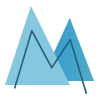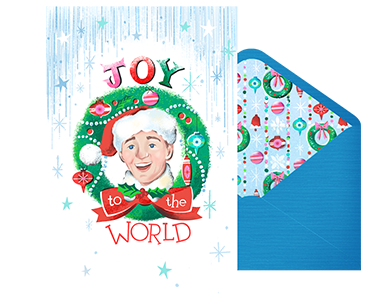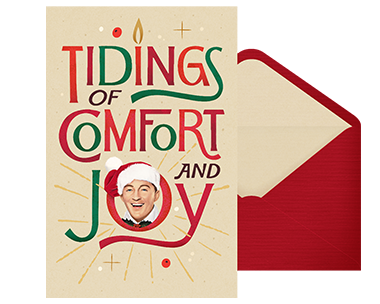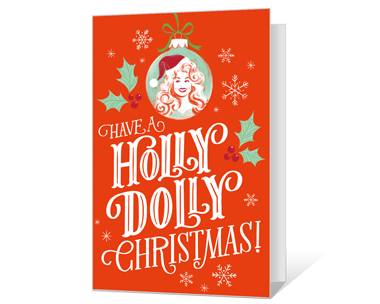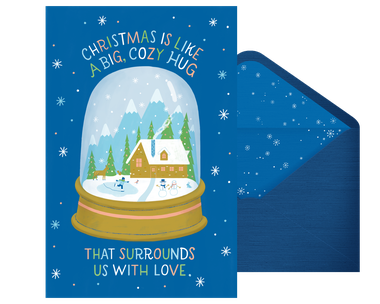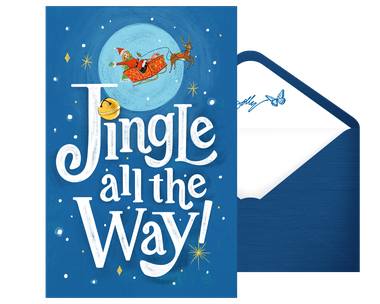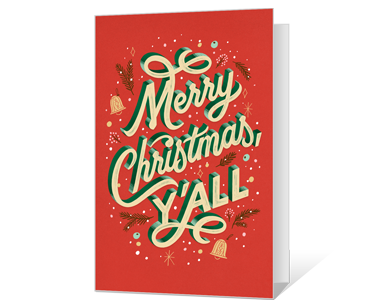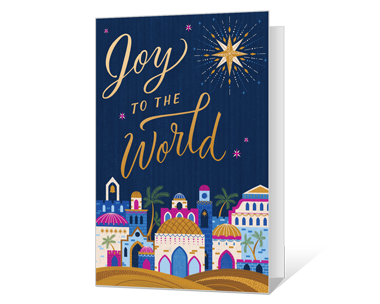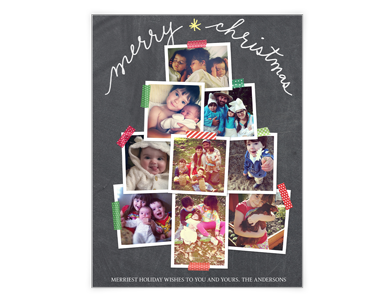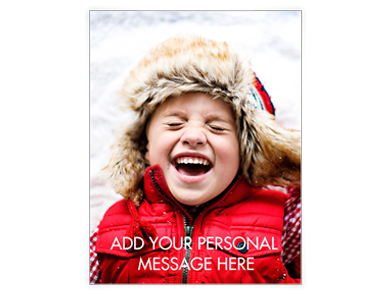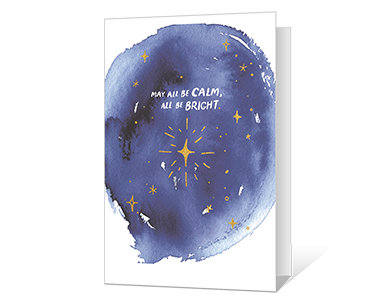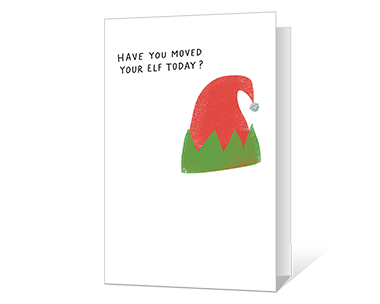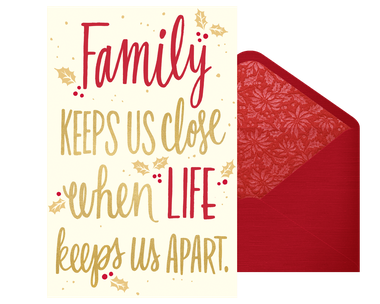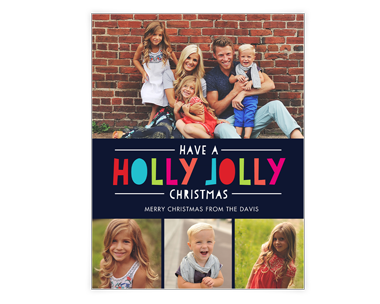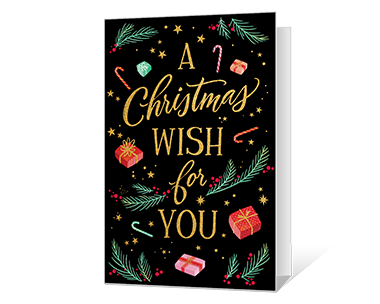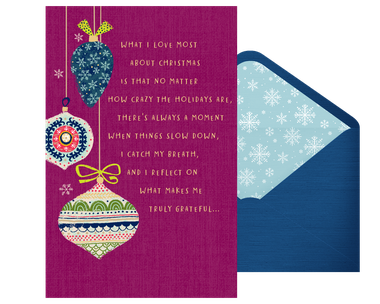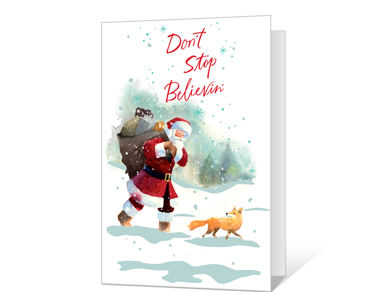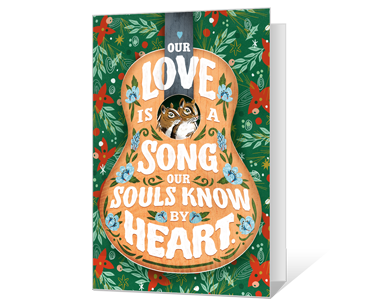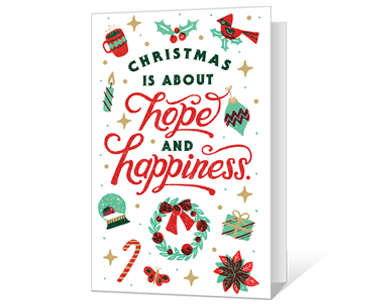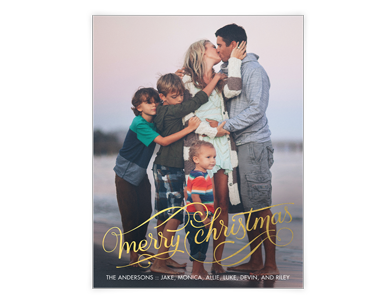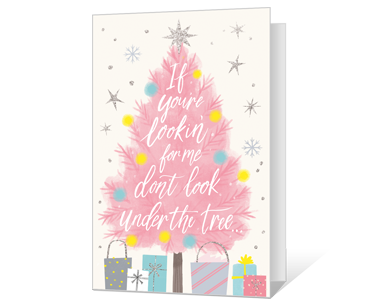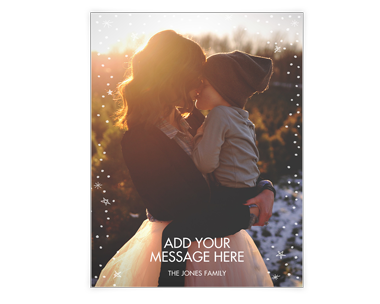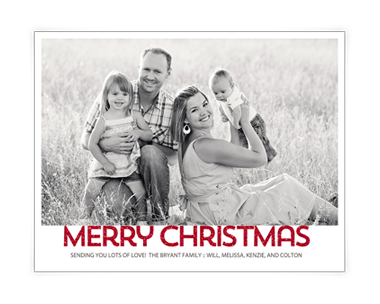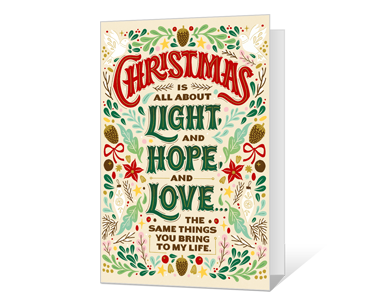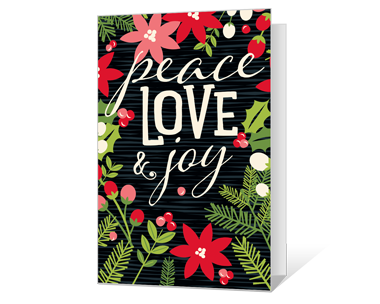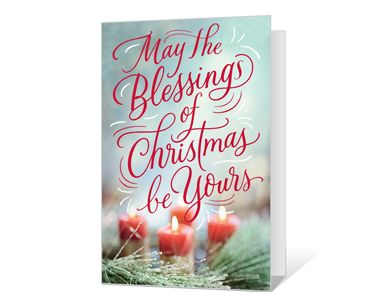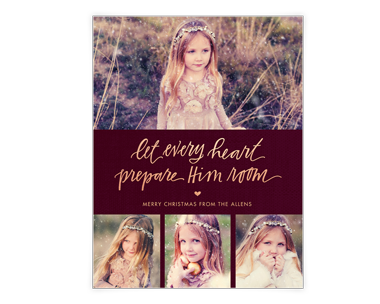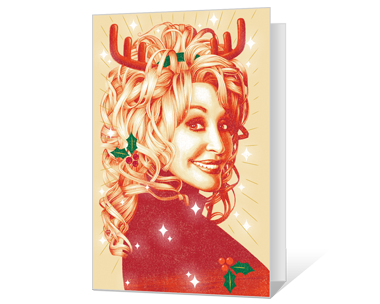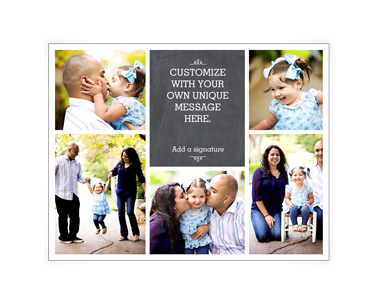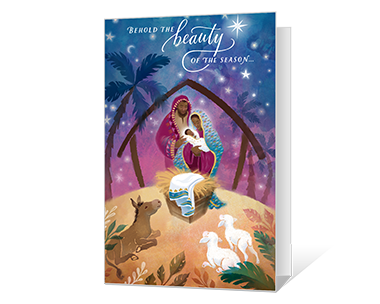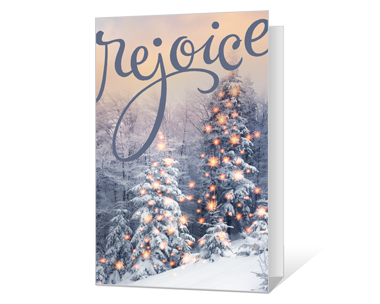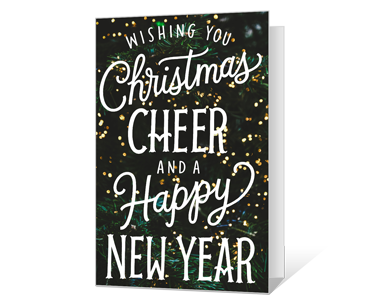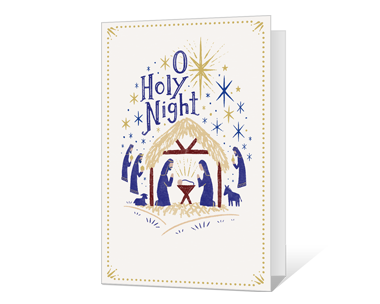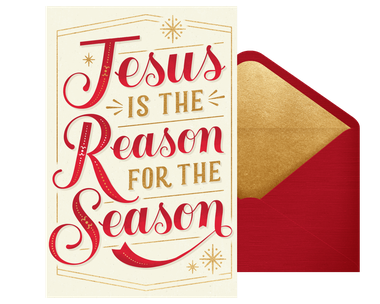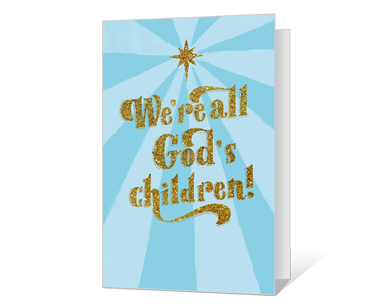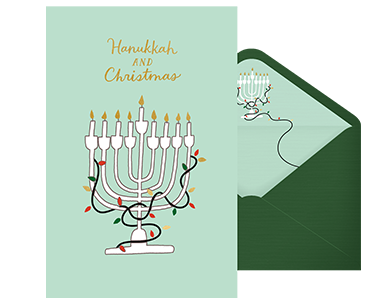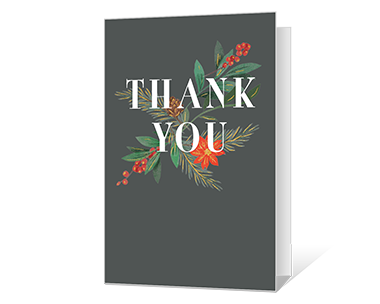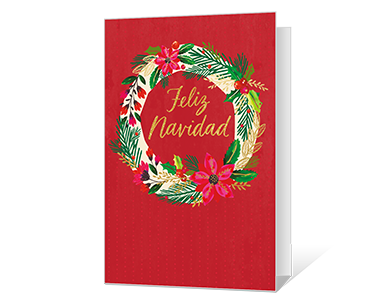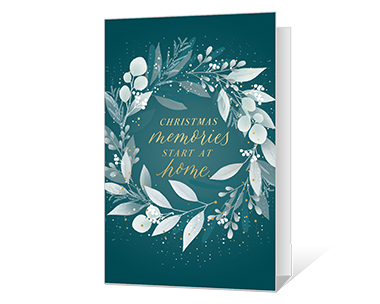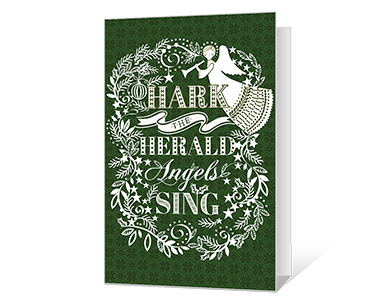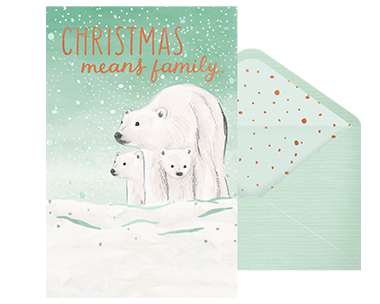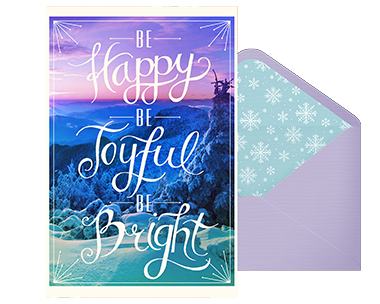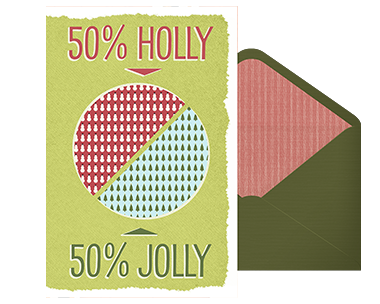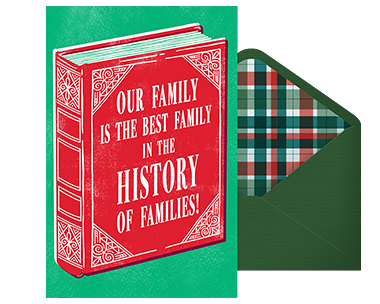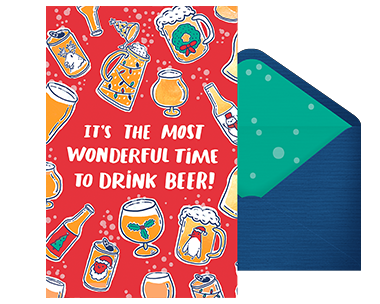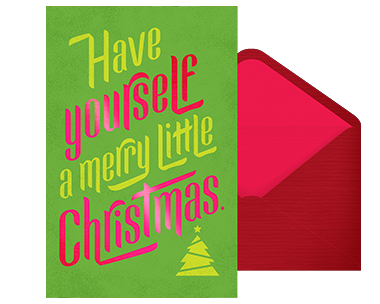DIGITAL & PRINTABLE CHRISTMAS CARDS
Create Customized Cards Online With Our Christmas Card Maker
Our custom Christmas card maker offers a variety of ways to personalize! It’s easy, fast and fun.
- 1. Photo: Upload one or more photos in your favorite layout.
- 2. Video: Have a video you love? Add it here, too!
- 3. Music: Choose music of your choice (on select designs).
- 4. Message: Type a personalized holiday message and sign your name.
- 5. Envelope: Customize an envelope with stylish digital liners and stamps.
Send Custom Christmas Cards Online
Once you’ve customized your Christmas cards online, send them instantly via email, text, social post or messaging app. You also have the option to attach a digital gift card or schedule card delivery in advance. It’s a hassle- and worry-free way to send all your season’s greetings!
For even more ways to share online, explore our wide variety of Christmas ecards, blending timeless traditions with modern magic. From nostalgic animations and heartfelt personalizations to cheerful humor and warm blessings, there’s joy for everyone on your list. Browse and send in a quick click, click, click!
Getting Your Printable Christmas Cards Ready
If you prefer to deliver your Christmas cards by mail, Blue Mountain’s Creatacard™ Christmas card maker allows you to create beautiful printable Christmas cards that you can print at home or download and take to your local print shop. It's never been so easy to send thoughtful holiday wishes.
How to Print Your Christmas Cards:
- 1. Choose a card template from the Christmas card maker and add a personalized message, pictures and your signature.
- 2. Preview your card. When you’re completely satisfied, select “Share or Print” and then “Print.”
- 3. Purchase a gift card (redeemable via printable QR code) or print your card without one.
- 4. Prepare your printout. In the pop-up, choose the card fold, single or double-sided printing and printer feed type. Click “Continue.”
- 5. Check browser settings. We’ll guide you on how to fix headers and footers, scale and adjust margins and more. In a new window, you can view our recommended print settings FAQ. Then click “Print Page 1” when you are ready.
- 6. Print. Choose your printer, number of copies, layout and more. Repeat this step to “Print the Inside” of your card. (As an alternative, you can save the pages as PDF files and take them to your local printer. It’s a great option if you have many Christmas cards to print or want to access a higher-quality machine.)
Make a free, printable Christmas card or join today to print unlimited Christmas Creatacards from Blue Mountain!